Issue Categories
 |
The Administrator role is required to perform the actions described below. |
Click the Administration  icon and select the Issue Categories menu item on the left. This page is used to manage issue categories. The SAST categories tab allows you to import categories (rules) from SAST tools.
icon and select the Issue Categories menu item on the left. This page is used to manage issue categories. The SAST categories tab allows you to import categories (rules) from SAST tools.
Click the Actions ![]() button in the right upper corner and select the Import Categories menu item.
button in the right upper corner and select the Import Categories menu item.
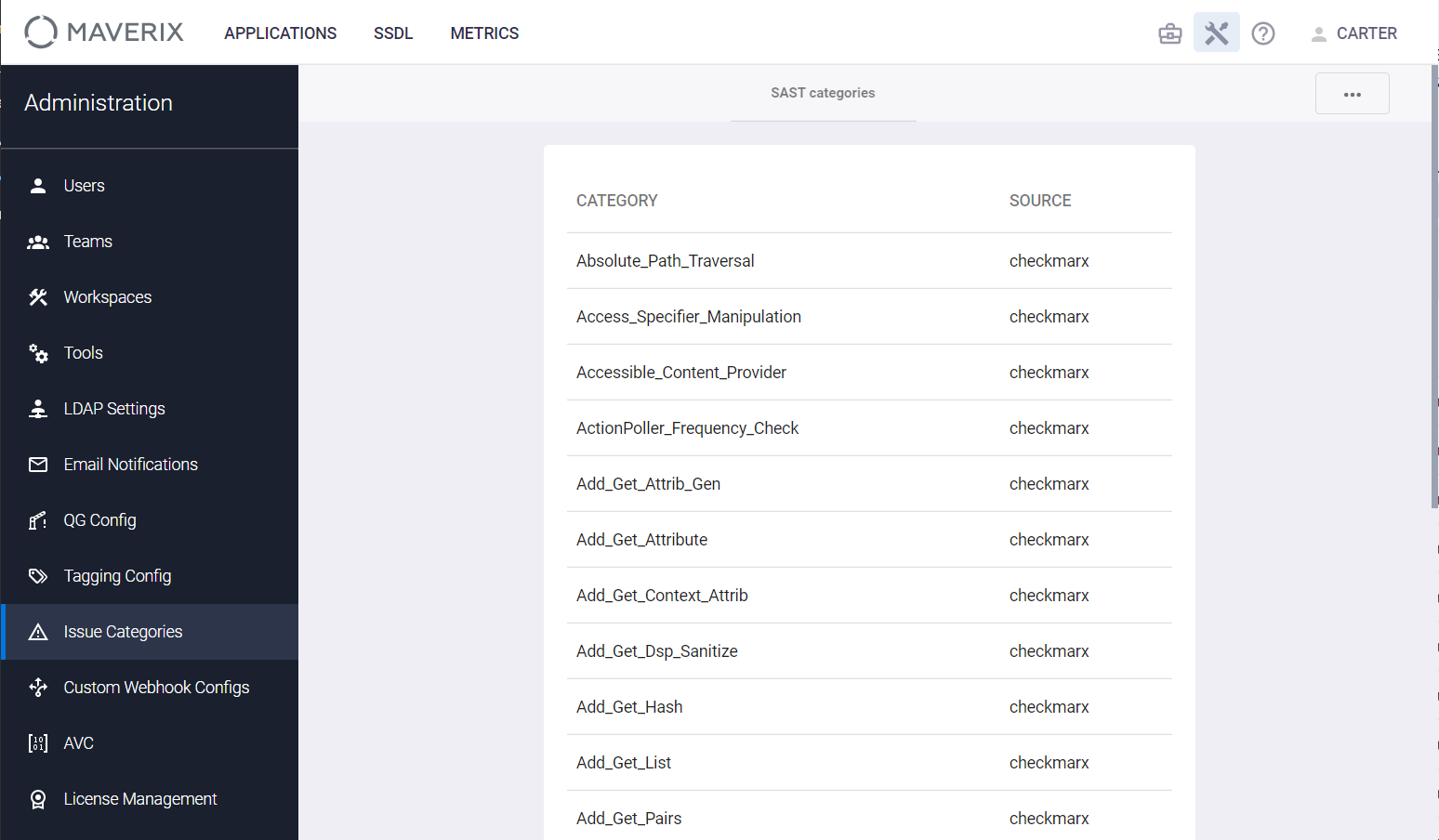
In the Import categories from SAST tools window that appears, select a required category and click the Import button to import it into Maverix. The corresponding notification appears in the lower right corner.
| Note: It's possible to import both the categories pre-installed in the tool and those added to it, for example, by Security Engineer (in the case of Checkmarx—Cx and Corp, respectively). The imported categories can then be used as conditions for the creation of conditional risk acceptance rules, see the "Risk acceptance" section of the User Guide. |