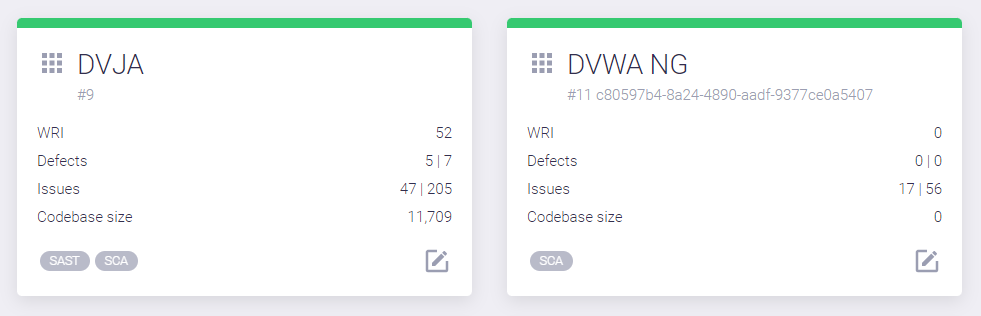Application Status Change (Supported / Not Supported)
All applications in Maverix have either "Supported" or "Not supported" status. The current application status in Maverix is shown by the color of the line at the top of the application card. If the line is grayed out (Not supported), security pipelines can’t be started for this application. If the line is green, security pipelines can be started for this application, and the application itself has the "supported" status.
Select an application on the Applications page, select the Settings menu item on the left and open the General tab. The current application status (Supported / Not supported) is changed by the DevSecOps pipelines selector.
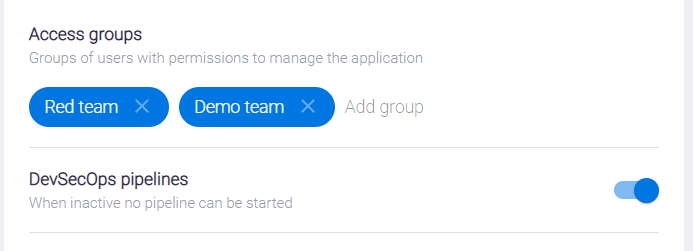
If the selector is off, the application has the "Not supported" status. Therefore, security pipelines can’t be started for this application. In this case, the application card on the Applications page is displayed as follows.
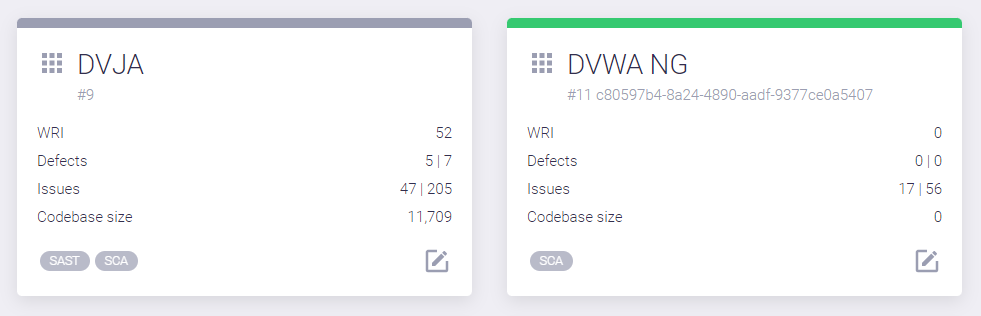
Turn the selector to the "on" position.
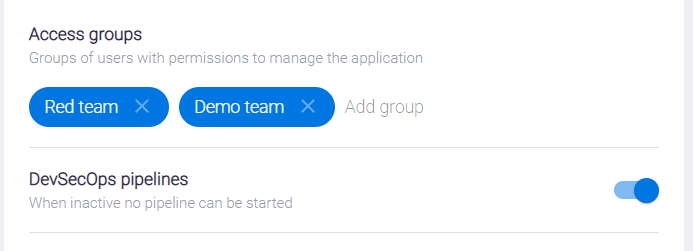
The application now has the "Supported" status. Security pipelines for such an application can be started and the application card on the Applications page is displayed as follows.