Defect Summary
The Defect summary tab provides information about the application security defects submitted against all applications, including:
- The total number of defects distributed by priority or status.
- The number of defects by applications distributed by priority or status.
- The number of defects by codebases distributed by priority or status.
- The number of defects by artifacts distributed by priority or status.
- The number of defects by AST tools distributed by priority or status.
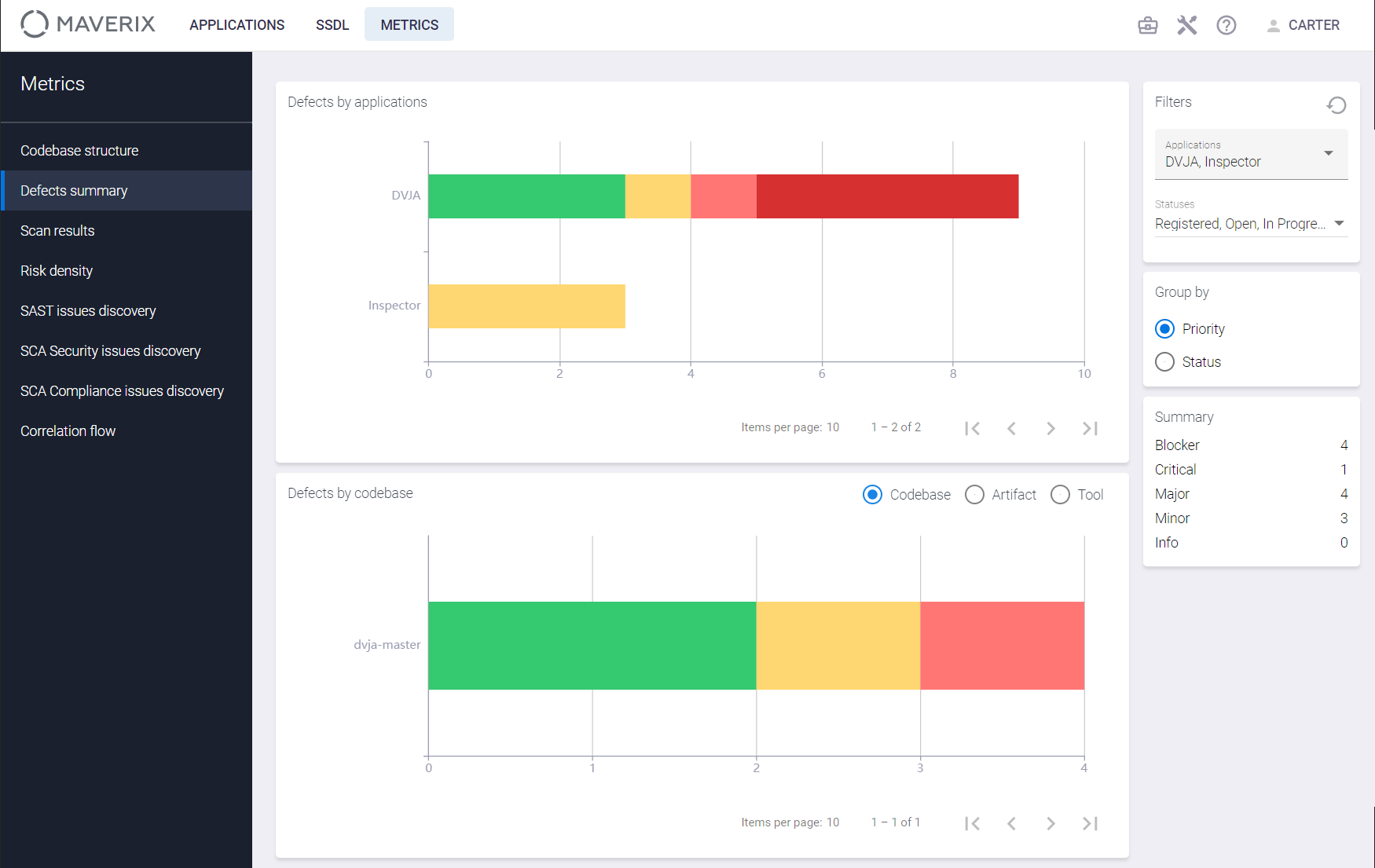
There are two filters on the Filters tab at the top right which allow you to select application security defects at a particular defect life cycle stage for a particular application. Select an application from the drop-down menu in the Applications field, and a defect life cycle stage from the drop-down menu (Registered, Open, In Progress, Fixed, Rejected, Closed) in the Statuses field.
Use the Group by window to select the defects distribution by priority or status using the Priority and Status items.
The Summary window provides general information on the number of defects.
Click the  button at the top right to reset the filters.
button at the top right to reset the filters.