Sync of Security Defect with Defect Tracking System
Let’s assume that one or several defects were created or updated in Maverix. All newly created or updated in Maverix security defects should be synchronized with a defect tracking system (e.g., Jira).
For correct synchronization of defects between Maverix and Jira, these two tools shall be in sync. For more information, see the "Sync with Jira" section.
Select the Applications menu item at the top left. Click the Show app details  button at the bottom right of the application card and open the Application page.
button at the bottom right of the application card and open the Application page.
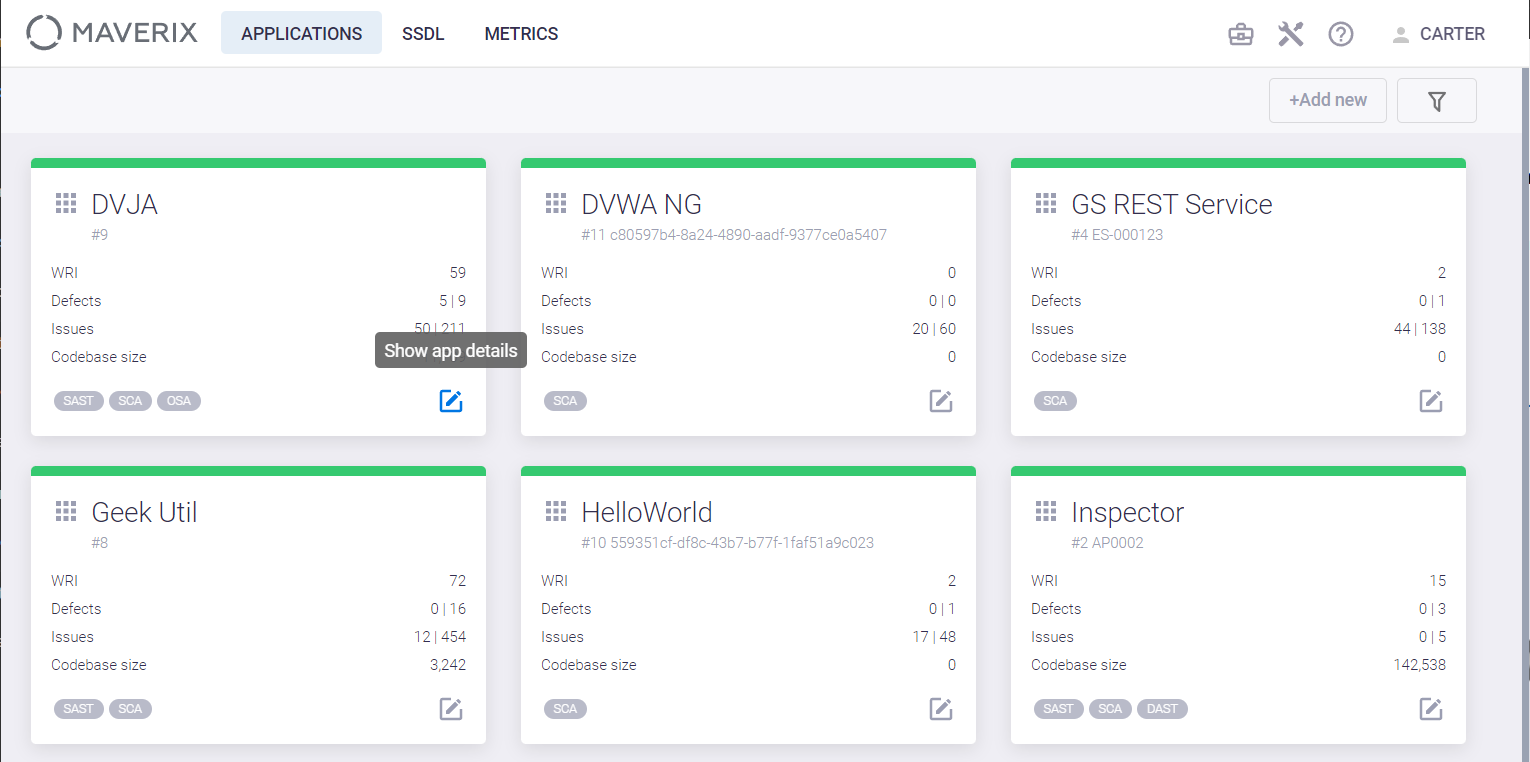
Select the Defects menu item on the left. The application defects page appears. Click the Show filters ![]() button at the top right. On the Filters tab, select Registered or Open in the by status field. The page will display security defects that are ready to be synchronized. Click the Sync with tracker
button at the top right. On the Filters tab, select Registered or Open in the by status field. The page will display security defects that are ready to be synchronized. Click the Sync with tracker ![]() button at the top right. After a short sync, the confirmation message appears at the bottom right of the screen. Defects have been synchronized between Maverix and Jira.
button at the top right. After a short sync, the confirmation message appears at the bottom right of the screen. Defects have been synchronized between Maverix and Jira.

After successful synchronization, each defect has a link to Jira. It is shown in the External column. Click the link and log in to your Jira account to continue working on this defect.